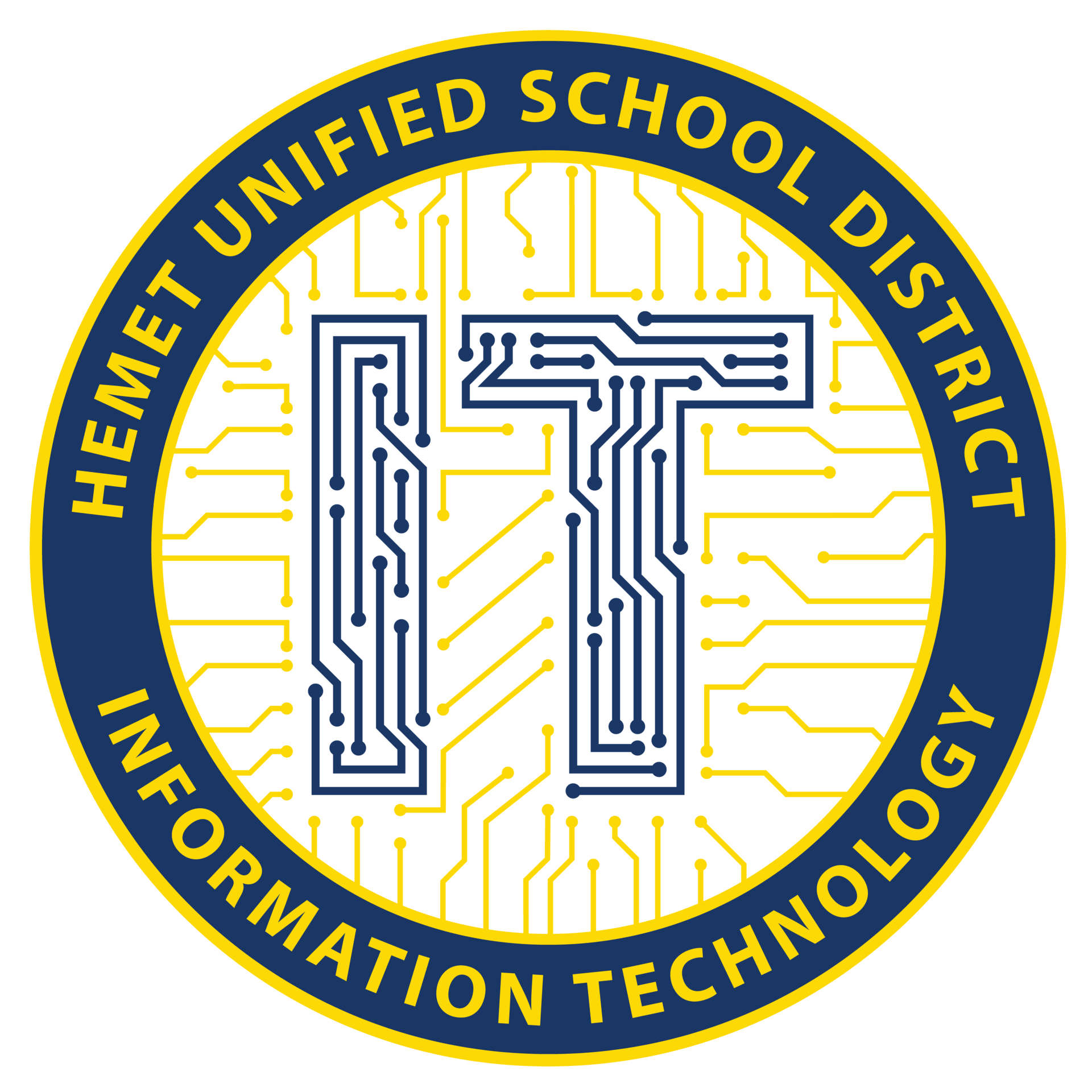Information Technology
Important Documents
The Information Technology department provides technology support to all school sites and district departments with district supported software applications, peripherals, login identification, passwords, hardware repair and general information regarding technical support. Listed below is a brief list of things IT staff manage:
- Configuration, installation, maintenance and troubleshooting of the district wide-area network.
- Configuration, installation, maintenance and troubleshooting of the administrative and instructional servers at all school sites and the district office.
- Mission critical software including STMath, CompassLearning Odyssey, Reading Plus, Aeries, etc.
- Maintenance and troubleshooting of Windows based PC's, Chromebooks & select Apple devices throughout the District.
- Technology plan update.
- Technology purchase standards.
IT also provides guidelines for technology related purchases. If you have any questions about new technology, please feel free to contact the Help Desk at extenstion 5580.
INFORMATION TECHNOLOGY HELP DESK
- Name (you may be asked for verification for security purposes)
- Work Location (including room/department)
- Number where you can be reached
- Type of equipment (computer, printer, scanner, etc.)
- Name of software application, if applicable (Gmail, Renaissance Place, Destiny, Microsoft Word, etc.)
- Detailed description of issue, including on screen error messages
Your request will be entered into the Technology work order system, prioritized and addressed by IT staff. You should receive a response to your request within 24 hours.
Please visit the Frequently Asked Questions (FAQ's) page, the answer to your question may be at the next click of your mouse.